Transferring files
The file transfer page lets you send files directly to your printer.
File transfer
Click on File transfer link in the left menu under the HOUSEKEEPING category.
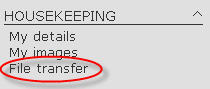
This takes you to the My files page where you can upload your files.
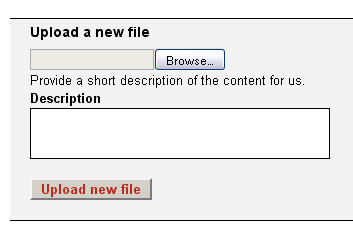
- Click the browse button to locate the file on your hard drive
- Type in a description in the corresponding field
- Click Upload new file
File size
The maximum size of the file you can upload is 30 MB. When you need to upload larger files use a compression utility like RAR or WinZIP to split the file into chunks, each not larger than 30 MB, and upload them one by one.
Note. Compress small files into one RAR or ZIP archive and upload them as a single file.
