Cancel an order
You can cancel any order you placed at any stage before it goes in print.
Watch a Flash demonstration on this topic
Order status
All your orders are stored in our archives. You can access them by clicking one of the links under the MY ORDERS category in the left menu or search for a particular order. The order status is shown in the order details.
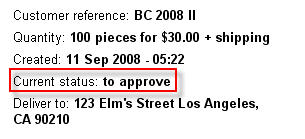
An order can be cancelled if it’s current status is:
- To approve
- To print
- Draft
- Problems
- Quote
- Saved
- Test
- Unpaid
An order cannot be cancelled if it’s in the folowing stages:
- In print
- Shipped
Cancel an order
To cancel an order click the Cancel link above the order details.
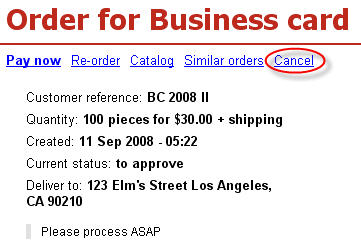
After you cancel an order it’s current status is changed to “deleted“. Deleted orders stay accessible to you up to 6 months after they are cancelled.
Canceling orders with “in print” status
Once an order is being printed or shipped to the delivery address, it cannot be cancelled.
